ChatGpt Prompt For Repetitive Email Writing
We all know that many times we have to write emails that are very similar. For example, an invitation to a meeting, a reply to a question or a confirmation of an order. Such repetitive email writing takes a lot of time and effort. It takes time and effort. But don’t worry, ChatGPT is here to help you! ChatGPT is a powerful AI tool that can generate text, including emails. In this blog post, we will learn the art of writing repetitive emails using ChatGPT and see how it can save time.
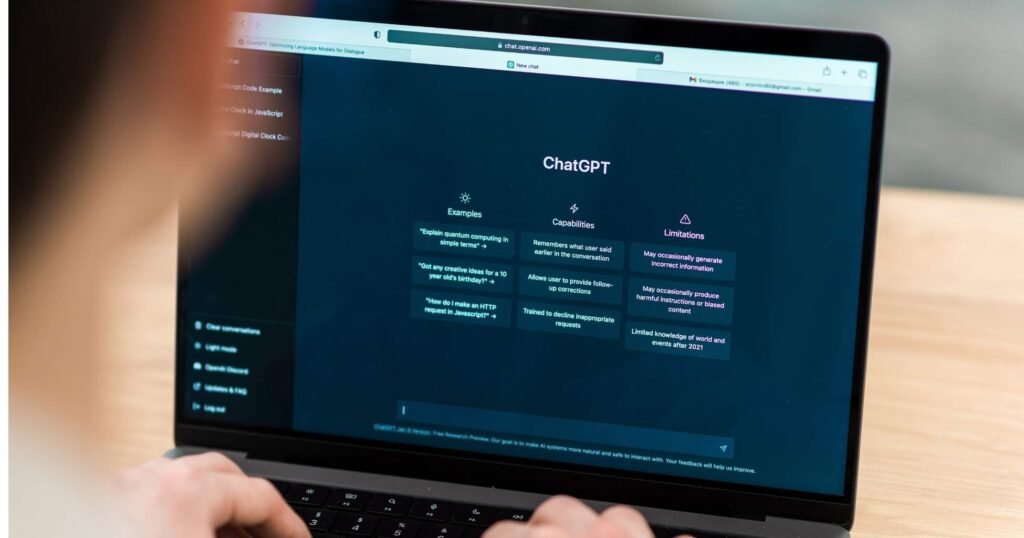
Benefits of Using ChatGPT
There are many benefits of repetitive email writing using ChatGPT:
- Time Saving:ChatGPT can quickly generate email drafts, so you can save time. This is especially important when you have to write many similar emails.
- Consistency: ChatGPT can use a consistent style and tone to create email drafts. This ensures that all your emails are written in the same style, which improves the impression of your brand.
- Variety: ChatGPT can use different words and sentences to create email drafts. This ensures that your emails are not boring and readers find them interesting.
- Personalization: ChatGPT can help you personalize email. You can give ChatGPT a prompt that can inclued the recipient’s name, company name, or any other details. This makes the email more personal and makes the recipient feel better connected.
How to Use ChatGPT
For repetitive email writing using ChatGPT, you need to use an exact prompt. A prompt is a text that tells ChatGPT what you want to generate. For example, you can give ChatGPT the following prompt:
Example Prompt:
“Draft me an email inviting [name] to a meeting. The meeting is on [date] at [time] at [location]. The subject of the meeting is [subject].”
Tips for Crafting Effective Prompts
Use the following tips to create powerful prompts for ChatGPT:
- Be Clear and Concise: The prompt should be clear and concise. In order for ChatGPT to understand you should give it as much clear information as possible.
- Provide Details: Include email details in the prompt, such as the recipient, subject, and purpose of the email. If you provide more details, ChatGPT can better draft the email.
- Use Examples:If possible, show ChatGPT an example email. This helps him understand the desired tone, style and content structure.
Specify Tone and Style: Specify the appropriate tone and style for your email. For example, if you are writing an email to a customer, you can tell ChatGPT to use a “professional” tone.
Examples of Repetitive Emails You Can Write with ChatGPT

There are many examples of repetitive email writing using ChatGPT:
- Meeting Invitations: ChatGPT can be asked to write meeting invitations. You can inform ChatGPT about the date, time, place, and topic of the meeting.
- Order Confirmations: ChatGPT can be asked to write an order confirmation email. You may provide ChatGPT with information about the order number, order date, and items included in the order.
- Customer Service Responses: ChatGPT can be asked to write customer service response emails. You may provide ChatGPT with information about a customer’s question, and the response provided to the customer.
- Surveys: ChatGPT can be asked to write a survey email. You can provide ChatGPT with information about the topic of the survey, the questions included in the survey, and the link to the survey.
Ethical Considerations
It’s crucial to consider ethical implications when using ChatGPT for repetitive email writing. Ensure your emails are personalized, avoid spam, and don’t contain any false information. Always review the generated emails before sending them to ensure they are accurate, professional, and appropriate for your audience.
Tips for Using ChatGPT Effectively
Use the following tips when using ChatGPT:
- Review and Edit: Always review email drafts generated by ChatGPT. Make sure the email is correct, has no errors, and enhances the impression of your brand.
- Personalize: Personalize emails generated by ChatGPT. Include the recipient’s name, company name, or any other details.
- Be Creative: Use the various prompts to create an email draft to ChatGPT. This will ensure that your emails are not boring and readers find it interesting.
The Future of AI in Email Writing
AI technology is developing fast, and the process of writing emails using AI will become easy and more efficient in the future. AI tools will become better able to create email drafts, and they will be able to create more personalized and relevant emails. AI tools will also help further automate the email writing process, so you can save your time and focus on more important tasks.
Conclusion:
ChatGPT is a powerful tool that can simplify the process of repetitive email writing. However, it is important to consider ethical considerations when using ChatGPT. AI technology is developing rapidly, and the process of writing emails using AI will become easy and more efficient in the future. By using ChatGPT, you can save time, make your emails more relevant, and improve the impression of your brand.
If you want to know about social media manager related prompts, then we have written an article in which we have told about how to use social media prompts and if you want to understand the complete prompts concepts of Chatgpt, then you can go to Chatgpt official site and understand more.
RELATED POST

How to Drive Website Traffic from Pinterest: 8 Effective Strategies
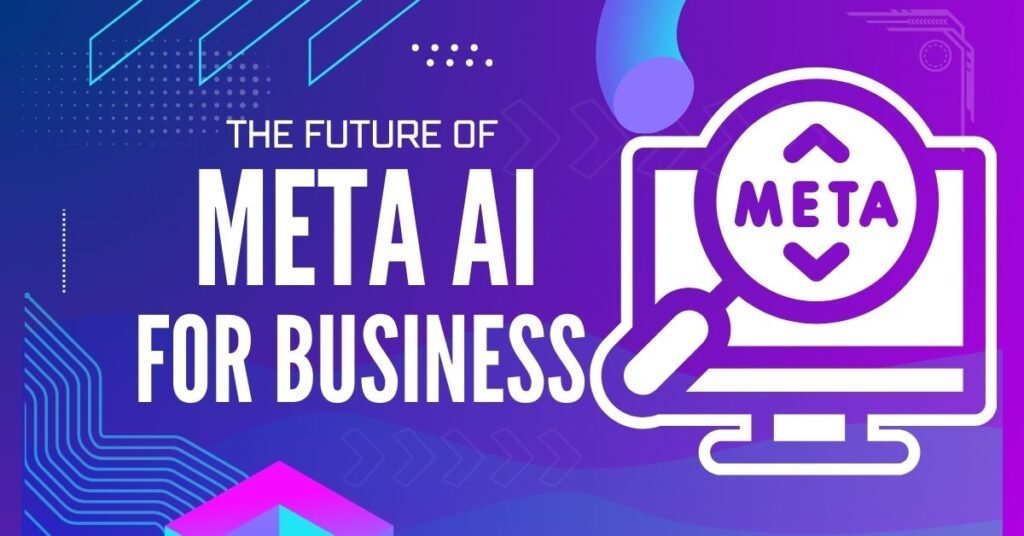
How to Use Meta AI for Business: Meta AI in WhatsApp, Facebook, & Instagram


