Creating a Stunning Collage on Instagram: The Ultimate Guide for 2024
Do you want to increase your presence on Instagram? Engaging with your audience through creative and effective means is a great way to do so. A well-designed collage on Instagram will draw attention, but also invite interaction-that is, it helps you tell a story in several images. That’s why the Instagram collage remains one of the top tools in your social media strategy: there are more users seeking fresh visual content. From under-to-top-end fashion, in all their different designs, here is a comprehensive guide into everything you need to know on how to create a seamless collage on Instagram in 2024.
Why Create a Collage on Instagram?
Collages on Instagram are a very visually dynamic way to share several images within a single post or story. Here’s why you should have this format on your radar for 2024:
1. Storytelling Made Easy
Since Instagram is all about imagery, collage on Instagram are a great medium to share stories; you could bring together several images to tell of a journey, an event, or even the idea. Most people present different angles of a product, steps of an event, or pieces of a day-in-the-life experience, but the collage lets them present messages in multidimensional ways.
2. Boost Algorithm Performance
The carousel posts favor Instagram, as in one post, a user can include multiple images or videos. Such posts gain more visibility as Instagram shows these posts multiple times to the users. Whenever a user has engaged with a new slide in the collage on Instagram, the algorithm amplifies the post further.
3. Higher Engagement Rates
Collages will make the users swipe through several images, thus increasing time spent on your post. This interaction through swipes, likes, and comments sends a message to Instagram that your content is important and will increase its reach.
4. Creative Flexibility
A collage presents one thousand opportunities of creative possibilities which no single picture can provide. Look for different layouts, combinations of images, and more creative themes. Collages give one the freedom to visually express creativity and provides a richer visual experience for the audience.
How to Create a Collage on Instagram
To create an engaging and visually appealing Instagram collage, follow these steps:
Step 1: Choose the Right Photos
- Cohesive Theme: Decide what message or story you want to convey. Make sure your selected photos fit the concept, for instance, product display, travel story, or lifestyle features.
- Color Palette: Consistent color use makes the collage on Instagram much more harmonious. A minimalist theme requires neutral tones, while a vibrant theme demands bold, bright colors.
- Variety: Choose photos that represent different views or textures of your story. If you are using a product, you should include detailed shots, lifestyle, and flat laid images to create diversity.
Step 2: Use a Professional Photo Editing Tool
Whereas Instagram has the basic editing tools, using third-party, more advanced applications or software is the way to bring your collage to the next quality level. Here are some top picks:
- Canva:A free, user-friendly design tool with pre-made collage templates tailored for Instagram.
- Adobe Photoshop: For advanced users, Photoshop offers precise control over image layers for seamless and intricate collage creation.
- PicsArt: For advanced users, Photoshop offers precise control over image layers for seamless and intricate collage creation.
- Mojo & Unfold: This app is ideal for creating an Instagram Story collage because it gives you some modern templates with unique styles.
Step 3: Set Up Your Canvas
Making sure that your images are sharp and professional requires the right size for the canvas. Instagram assigned specific dimensions for different types of posts:
- Portrait Posts: 1080×1350 pixels
- Square Posts: 1080×1080 pixels
- Instagram Stories: 1080×1920 pixels
Use these dimensions to make your collage optimized for Instagram, so it does not get cropped or resized unnecessarily.
Step 4: Design Your Collage
This is where the creative moment takes over. Always remember these design tips:
- Symmetry and Balance: A balanced collage ensures that no part dominates the others. Guides to placing images may be in grids or the rule-of-thirds, the former being physical and literal while the latter is abstract.
- Layering and Overlapping: Overlap certain images for a more energetic or distinct look, but play with layers to make your collage look closer to being integrated.
- Use Grids for Precision: For a tidy professional look, break your collage into sections of a grid so each image is snuggly fitted within its space.
- Add Text and Graphics: Utilize text overlays or graphic elements in your theme – think of icons or doodles. Do not go overboard with all the add-ons.
Step 5: Export Your Images
Once you’ve finalized your collage on Instagram, it’s time to export your images. Since you’re creating a carousel post-along which all these multiple images will create one seamless collage-divide your design into individual images while ensuring that these images have their seamless flow.
- Ensure each image is the right size for Instagram in pixels-1080 x 1350 or 1080 x 1080.
- Export your images at high resolution so that they would not become pixelated or blurry once you upload them.
Step 6: Post on Instagram
Wait until you are prepared to share. Open up Instagram and choose the first photo of your collage on Instagram. Apply the carousel function-the multi-post feature-to upload each of the photos in the right order so they are able to unfold as one continuous collage. Most importantly, include these:
- A Captivating Caption: Captions that flow well with your collage are the key. Utilize storytelling, humor, or inspiration to connect with your readers.
- Relevant Hashtags: Use niche-specific hashtags in order to send your post to people beyond its reach. Then, you could use Hashtagify or AllHashtag in order to find trending or relevant hashtags.
- Location Tags: You can get views by tagging your location, especially if the nature of your content is local or geographically relevant.
Tips for a Successful Collage on Instagram
- High-Quality Images: High-resolution images are always used. Grainy and pixelated photos can ruin the look of your collage and your reputation.
- Experiment with Layouts: Be experimental with layouts. Be it grid, layered, or asymmetrical-fine-tune according to your readers’ preference.
- Engage Your Followers: Interactional captions that ask for responses, solicit comments, or feedback should be utilized. Apart from raising engagement, it generates a community feel.
- Add Subtle Branding: If you are promoting a brand and product, you can subtly insert the logo or brand color into the collage in a way that it is not loud over the message.
- Consistency: If you post collages frequently, ensure that you keep the same style and tone so that your audience can recognize your personal brand aesthetic.
Inspiration and Resources
- Follow inspirational accounts on Instagram about creative layouts, designs, and styles.
- Follow platforms providing in-depth tutorials on photo editing, graphic design, and collage-making.
- Follow the platforms that are filled with trendy designs by showing one what’s fresh about visual content.
Conclusion
As of 2024, Instagram collages are still an incredibly powerful medium for creativity, a way to tell your visual story, and get your readers interacting with your contents. With these steps, you will be on your way to crafting amazing, eye-catching collages that stand out from the ever-crowded page of Instagram. Whether you’re a brand, influencer, or casual user, tapping into the wide flexibility of using a collage on Instagram will surely raise your Instagram game into the stratosphere.
RELATED POST
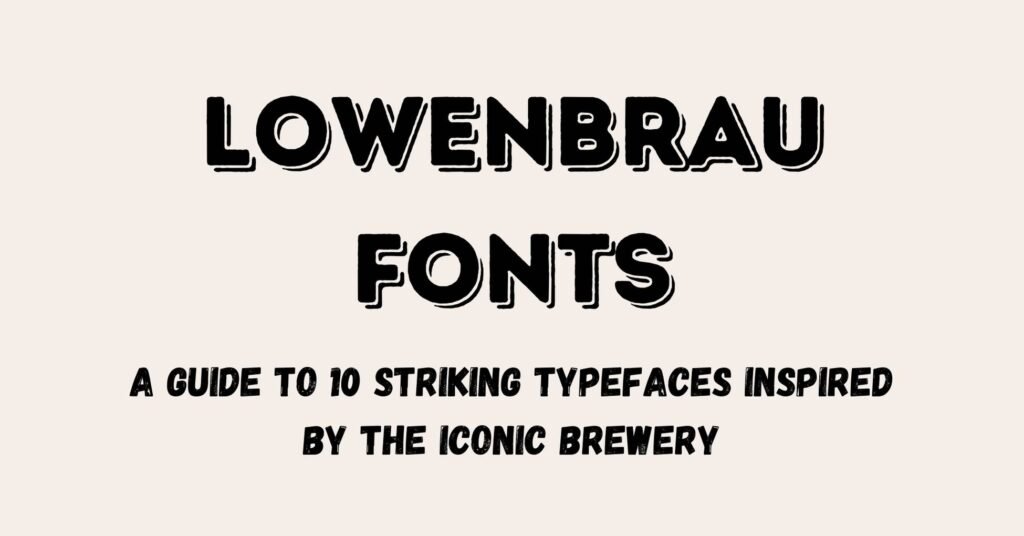
Lowenbrau Fonts: A Guide to 10 Striking Typefaces Inspired by the Iconic Brewery

5 Critical Instagram Mistakes to Avoid: How I Achieved 50,000 Followers in Just One and a Half Years


