How to Drive Website Traffic from Pinterest: 8 Effective Strategies
The Pinterest Advantage for Driving Traffic
Pinterest is actually far removed from being considered one of the social media networks, but it behaves more like a visual search engine. The life-time of every posted piece of content in Instagram and Facebook is very short; Pinterest pins can generate a lot of traffic months and sometimes years after they’re originally published. And when you know how to use Pinterest, you can tap into this long-term source of traffic.
Why Pinterest is Unique
Now, Pinterest algorithm primarily considers search and relevance-that means that even long after you’ve posted the content, your content may stand chances of getting discovered. That’s fabulous for continuous, passive traffic. Most other platforms just don’t have a shelf life for content since the content quickly tends to become irrelevant.
1. Optimizing Your Website for Pinterest Traffic
For Pinterest to bring traffic to your blog, it first needs your website to be optimized for easy pinning. This makes it easy for the users to save the images from your blog posts onto their own Pinterest boards without having to go through any form of hassle. Besides, direct pinnage through your website is when a user pins content coming directly from your site to their boards and leaves other forms of personalized recommendation to their followers.
- Visual Content is Key: Visually appealing content is definitely the thriving base for Pinterest. More appealing, though, is probably blog posts with several images optimized for Pinterest – verticals, naturally, with text overlays. Tools like Habab (or others depending on your platform) help by adding “Pin It” buttons, making it easier for users to save content from your site.
- Image Specifications: Use a 2:3 aspect ratio for example, 600x 900 pixels with text overlays that describe what the blog post offers. For example, if your post is one about how to increase blog traffic, an image with words over it that read “Proven Ways to Drive Free Blog Traffic” would be more exciting.
This strategy helps users save content directly from your blog and share it with their followers, driving more traffic back to your site.
2. Mastering Pinterest Keyword Optimization
Like Google, Pinterest is a search engine-but this time, visually. Users will begin their search for specific topics, and thus Pinterest ranks the results accordingly. Keyword optimization is how Pinterest knows to show your pins to the right audience.
- Finding Keywords on Pinterest: To identify keywords with volume, you can use Pinterest’s very own search bar. Just begin typing a term and then watch how Pinterest auto-suggests your searching. So start by typing “Traffic from Pinterest,” and you might then see suggestions such as how to increase Pinterest traffic or Pinterest blog traffic tips.
- Maximizing Keyword Use: Once you have obtained the keywords, place them strategically in the name of your profile and description, titles of boards, and descriptions. This data helps Pinterest understand what your profile and pins are about so that your content will appear in more search results.
For example, if you have a blog on boosting blog traffic, include “Traffic from Pinterest” in your board description. This increases the chances of your pins being shown when users search for topics related to driving website traffic.
3. Creating a Strategic Pinterest Board Plan
Your pin boards will serve as your “categories” of content. A focused, organized profile helps visitors find what they’re looking for but also sends a signal to Pinterest that you’re active and provide value in specific niches.
- Start Small: Start with 3 to 5 boards on a niche topic each. For instance, if your keyword phrase is blog growth, you might have boards like “Blog Traffic Tips,” “Pinterest Marketing for Bloggers,” or “Social Media Traffic Hacks.” It helps them understand what your boards are about, be it from the perspective of Pinterest or the users.
- Board Optimization: Place your main keywords (such as Traffic from Pinterest) in the titles and descriptions of both. A board with a good description containing rich keywords has a higher chance that Pinterest recommend to the user.
Active, well-organized boards are essential for good engagement and discoverability on Pinterest.
4. Leveraging Curated Pins for Increased Engagement
Greatly creating original content, but some combination of curated pins-that are pins from other sources, but that fit your niche-can be used to grow an audience bigger than one person. The Pinterest algorithm loves activity, so this suggests the board’s active.
- Why Curate: When you repin high-performing content from other people, Pinterest notices that your board is worth it. That increases the likelihood that your whole board will be surfaced in more searches. Also, curated pins can add nice variety to your boards without requiring a continuous creation of new sets of content.
- How to Curate: Begin by saving 30 related pins for each board and spread them over a week. These should be relevant to the topic in your board as well as to resonate with your target audience.
Curating content adds value to your profile and keeps it fresh without requiring constant original pin creation.
5. Designing Stunning Pins for Maximum Clicks
Pinterest is a visual-first medium, so your pin design will be what brings people into your content or makes them run away for the hills. The better your pins look, the more likely they are to be saved, clicked, and shared.
- Consistent Brand Aesthetic: Similarity in a brand’s pins will also build trust and recognition. Maintain consistent use of fonts, color schemes, and any other design elements across all your pins.
- Tools for Non-Designers: Tools, like Canva, let you be creative about designing your own pins, even if you are not a professional designer. They offer templates and then add your graphics and other assets to them, meaning you get high-quality images. Follow the text overlay – it should be big enough and legible enough and optimized for mobile devices, as most users access Pinterest from their mobile devices.
Great design = more engagement. If your pins look professional and visually appealing, people are far more likely to click on them, leading to more Traffic from Pinterest.
6. Multiple Pins per Post: Increase Visibility
Do not place just one pin on every post. Pin more than once for each blog post to drive up the chances of your content being viewed. Once a user clicks on one of the pins, Pinterest’s algorithm favors showing relevant pins, making multiple variations of the same pin increases exposure.
- Different Styles for Different Audiences: Every pin can be appealing to an entire chunk of your audience. Use different images, text overlays, and designs for every one of your pins. This actually means you can test what works for your audience.
- More Pins = More Traffic: Suppose you have 50 posts in your blog. Of all those, you are producing three different pins, so it is 150 chances for your content to get seen. The more variations you create, the more chances you have to drive Traffic from Pinterest.
7. Scheduling Pins for Consistent Traffic
Consistency is crucial on Pinterest. Instead of posting all your pins at once, schedule them out over time to keep your account active and engaging.
- Pinterest’s Built-in Scheduler: Pinterest allows you to schedule your pins up to a month in advance. Schedule your pins to be posted during the times when your audience is most active (usually evenings). This way, your content consistently reaches your audience without overwhelming them all at once.
Scheduled pinning keeps your account active in the eyes of Pinterest, improving your chances of being featured in more searches and driving traffic regularly.
8. Advanced Strategies for Pinterest Success
Once you have the basics down, here are a few advanced techniques to push your Pinterest strategy further:
- Rich Pins: These provide extra details about your content (like pricing or ingredients) directly on the pin itself, making them more informative and clickable.
- Pinterest Analytics: Keep track of your Pinterest performance through analytics. This data shows which pins are performing well, allowing you to optimize future content.
- Group Boards and Pinterest Ads: Group boards let you collaborate with other pinners, while Pinterest Ads can boost your reach, especially if you want faster traffic growth.
Conclusion
Optimizing the website to a working pin, and keeping a strategic presence on Pinterest, will allow one to bring steady Traffic from Pinterest into their blog. Such strategies would work progressively to prop up Pinterest as a powerful, free resource for generating website traffic and allowing somebody to grow their audience and attain their goals.
If you want to dive deeper into Pinterest strategies, consider checking out the Ultimate Pinterest SEO Traffic Masterclass for insights on driving free traffic to your blog without relying solely on Google.
RELATED POST
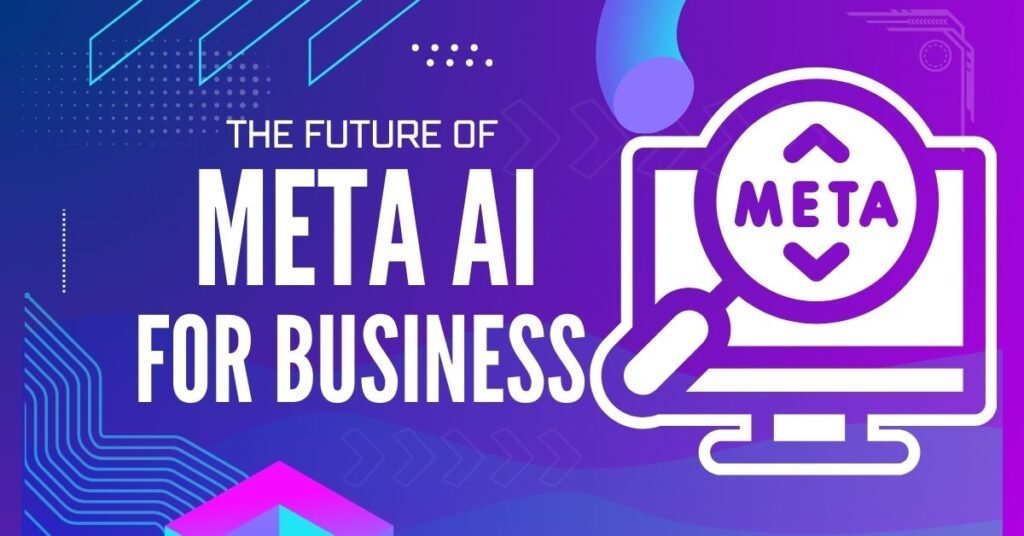
How to Use Meta AI for Business: Meta AI in WhatsApp, Facebook, & Instagram

Unlocking Success as a Freelance Graphic Designer: Insights, Strategies, and Real-Life Experiences


