How to Blog on Medium: A Step-by-Step Full Guide
Medium is considered a popular platform where any person can present their story and thoughts. Here you get a very large community, which makes your blogging career easy. If you want to blog on Medium and reach more people, then Medium can be a great platform. In this blog, we will tell you step by step how you can start a blog on Medium, from writing a blog to publishing and marketing; you will get to know everything.
Create Your Medium Account
Creating an Account

Creating an account on Medium is very easy. Go to the Medium website and click on the signup button. You can sign up using Google, Facebook, or your email account. After creating an account, you can customize your profile.
Optimize Your Profile
The writing interface of blog on Medium is designed to be simple and user-friendly. Click the “Write a Story” button to begin blogging on Medium. You can easily write a blog, format it, and add photos or links to your blog post.
Creating a good profile is very important because it reflects your identity. Your profile picture and bio show who you are and what you do. Write a simple about you (according to your niche) that describes your subject, writing style, and achievements. This may encourage people to connect with you.
Understand Medium Features
Writing Interface

The writing interface of blog on Medium is designed to be simple and user-friendly. Click the “Write a Story” button to begin blogging on Medium. You can easily write a blog, format it, and add photos or links to your blog post.
Formatting Options
Medium has many formatting options that can make your blog on Medium more attractive. You can use bold, italic, and heading formats. To upload photos or videos to the blog on Medium, press the “Insert” button and upload the file.
Use Tags Correctly
Tags play an important role in making your articles easily discoverable. Understanding the importance of using the right tags can greatly increase the visibility of your blog on Medium and help it reach a wider audience. You have the option to include up to 5 tags in an article on Medium. Choosing relevant tags according to the topic can help you increase your reach on Medium.
Plan the Content
Choose a Niche
Choosing a topic is critical to the success of your blog on Medium. Understand what your audience likes and write topics accordingly. A focused topic makes you more useful to readers.
Keyword Research
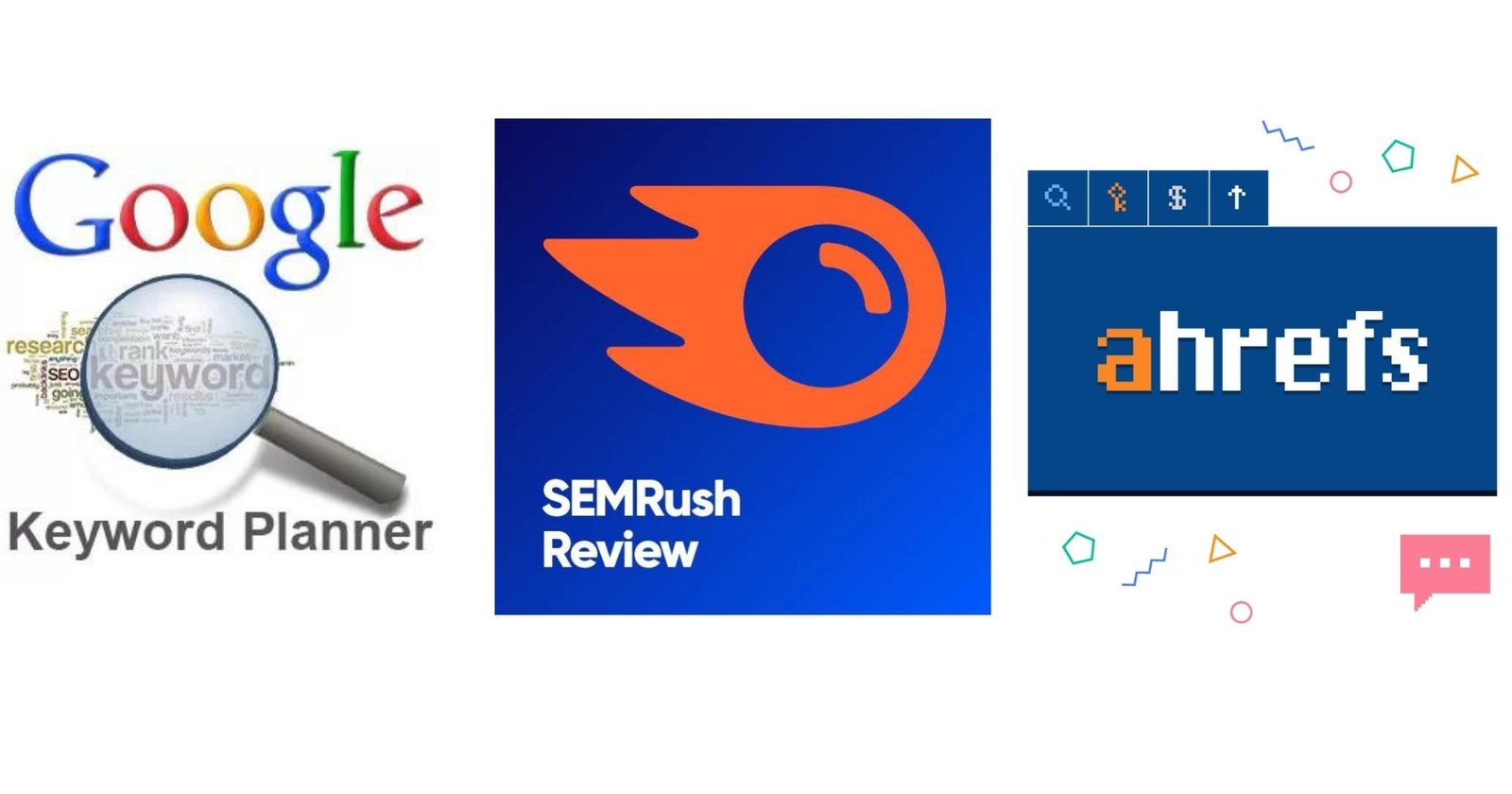
Finding keywords is important for SEO. Tools like Google Keyword Planner, Ahrefs, and SEMrush help you find the right keywords for blog on Medium. Use keywords in the right places in your articles so that you can reach a larger audience on Medium.
Create an Editorial Calendar
By creating an editorial calendar, you can plan your content and keep posting regularly. This makes your blogging process organized and helps you maintain a steady flow of content on Medium.
Write Your First Blog Post
Create a Catchy Title
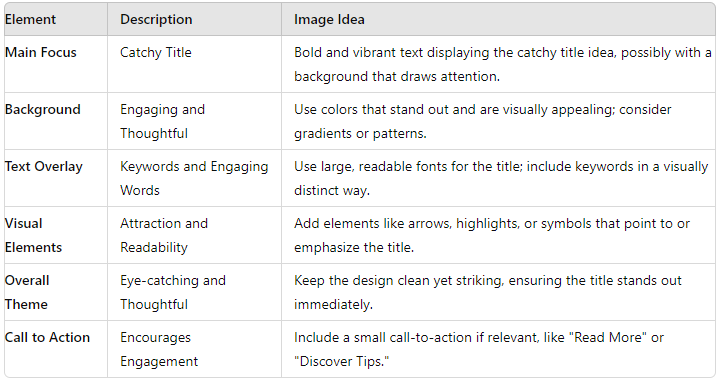
A catchy title attracts readers. Make your article more searchable by including keywords in the title. The title should be engaging and thoughtful, as it pulls readers to read your blog on Medium.
Structure the Post Well

A good structure makes your post more readable. Organize the content by using headings and subheadings. Each paragraph should be simple and clear so that it is easy for readers to read your blog on Medium.
Engage the Readers
Use examples, stories, and quotes to make your article interesting. Ask the reader direct questions and make connections with them to increase engagement with your blog on Medium.
Editing and Proofreading
Self-Editing Tips

After writing your article, check it thoroughly. Tighten the sentences and ensure clarity. Have someone else proofread it so that any mistakes that may have been made can be caught.
Use Editing Tools
Tools like Grammarly, Hemingway Editor, and ProWritingAid improve your grammar and style. These tools make your writing more engaging for your blog on Medium.
Publish the Post
Final Review
Proofread your article before publishing and ensure that the formatting, tags, and photos are in the right place. This will improve the quality of your blog on Medium
Publishing Options
Press the “Publish” button to publish an article on Medium. Add the right metadata such as categories and keywords so that the article can be easily discovered. Share your articles on social media platforms such as Facebook, Twitter, and Instagram to reach more people. You can also share your blog on Medium via email so that readers stay updated.
Promote Your Blog
Share on Social Media
Reach a larger audience by sharing your articles on social media platforms like Facebook, Twitter, LinkedIn, and Instagram. Grab attention by using eye-catching images and simple titles. Increase your reach by using relevant hashtags.
Engage with the Medium Community
It is important to stay connected with the Medium community. Read and comment on articles by other writers. This expands your network and improves your writing skills.
Analyze Performance
Use Medium Analytics
Medium analytics helps you track audience engagement and reading statistics. With this data, you can structure your content better.
Adjust Your Strategy
Refine your blogging strategy with analytics. You might want to consider focusing on topics that everyone is talking about and writing in-depth content for them. By offering criticism to yourself and reading a lot, you will improve the quality of the articles on Medium.
Conclusion
Here are the ways to start blog on Medium. Hopefully, by keeping this advice in mind, you can help your writing to be shared with more people and improve the lives of everyone involved. Medium is home to an active community that you will get used to for discussions, brainstorming, and networking. If you have never blogged before, start writing on Medium today.
Write a blog on medium.com and start a page blogging career
RELATED POST

How to Drive Website Traffic from Pinterest: 8 Effective Strategies
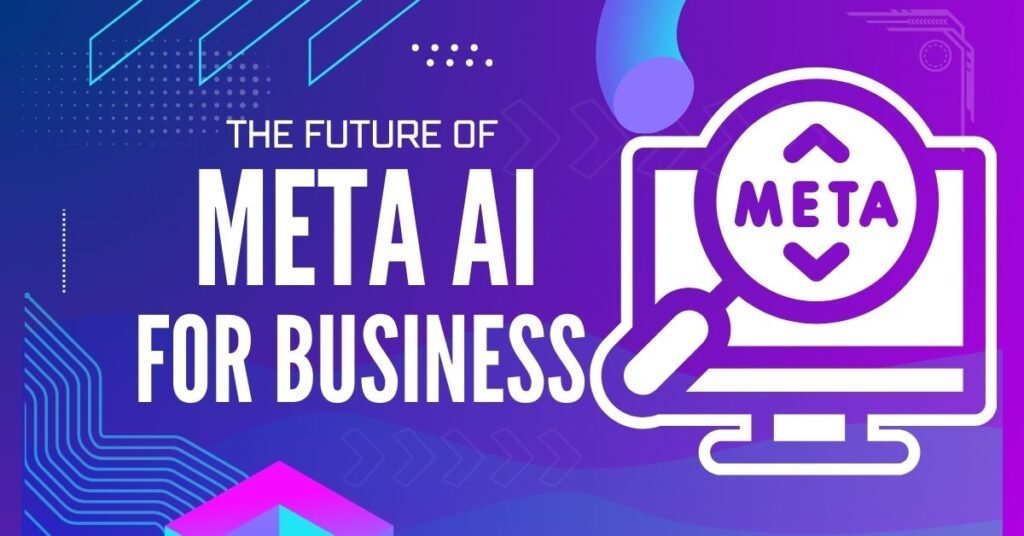
How to Use Meta AI for Business: Meta AI in WhatsApp, Facebook, & Instagram


