How to Fix Instagram Reel Not Showing Issues
People are often worried about the problem of Reel Not Showing Issues on Instagram. How to solve this problem, but it is important to find a solution to this problem so that you can reach your content to your audience. In this blog, we will also talk about the common causes of Reel Not Showing Issues on Instagram and practical steps to solve them. We will also tell you how to avoid these problems in the future.
Common Causes of Reel Not Showing Issues

There can be many reasons for Reel Not Showing Issues. Like first of all you will have to understand where the problem is so that you can solve it effectively.
- Outdated Instagram App: Often people do not update their Instagram app, due to which many times they have to face Reel Not Showing issue.
- Weak Internet Connection: If your internet connection is weak or stable, you may face problems loading reels.
- Account Restrictions: Sometimes restrictions are imposed on Instagram due to violation of some guidelines which you are not aware of. This can also be a reason for Reel Not Showing Issues.
- Cache and Data Issues: Reels are not visible even if the cache or data of the Instagram app is corrupted.
How to Troubleshoot Reel Not Showing Issues
When you face Reel Not Showing issues on Instagram, first of all you should follow some basic troubleshooting steps.
- Update Your Instagram App: You should first update your Instagram to the latest version. Installing the latest version often solves problems.
- Check Your Internet Connection: Ensure that your internet connection is stable. You can switch from mobile data to Wi-Fi or restart your router if the speed is slow.
- Clear Cache and Data: Clearing the cache and data of the Instagram app can be an effective way to fix Reel Not Showing Issues. You can clear the cache and data by going to your phone settings.
- Reinstall the App: If your problem has not been solved yet, you can uninstall the Instagram app and reinstall it. This will allow a fresh installation of the app and many times the problem gets solved.
Check Your Account Settings to Resolve Reel Not Showing Issues

It is also important to configure your account settings correctly. Due to some settings, you may have to face Reel Not Showing Issues on Instagram.
- Privacy Settings: Ensure that your privacy settings are correct and there are no guidelines violations or restrictions that are affecting the view of the reels icon.
- Blocked Accounts: Sometimes you are not able to watch reels because some accounts are blocked. You can check your blocked list.
- Content Preferences: Check your Instagram content preferences. Sometimes certain preferences can prevent you from viewing specific types of content.
Additional Tips to Avoid Reel Not Showing Issues
To avoid Reel Not Showing Issues in future, it is necessary to take some essential and necessary steps.
- Regularly Update the App: Ensure that your Instagram app is always updated. Regular updates often fix bugs which automatically solve your problems.
- Monitor Account Settings: Keep checking your account settings regularly. You should also ensure that there are no restrictions of any kind on your account.
- Stay Informed About Instagram Updates: New features and changes keep coming on Instagram. So you should stay updated about them so that you do not have to face any issues.
Reel Not Showing Issues can be a common problem but you can easily fix it by following some simple steps. Keep your Instagram app updated, check account settings, and follow troubleshooting steps if needed. This can make your Instagram experience even better.
If you want to learn more about Instagram Snap Maps like feature, you can start from Instagram official site.
RELATED POST

How to Drive Website Traffic from Pinterest: 8 Effective Strategies
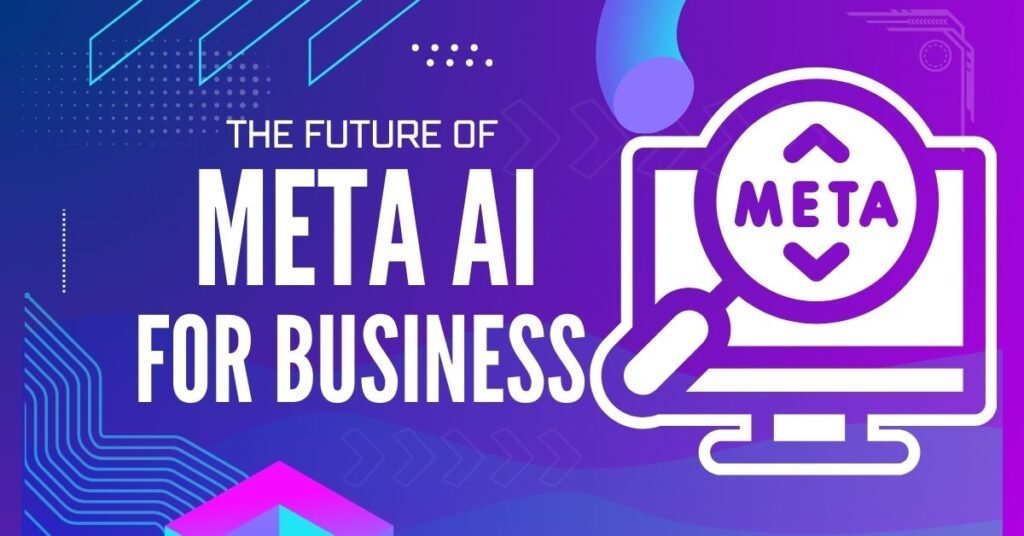
How to Use Meta AI for Business: Meta AI in WhatsApp, Facebook, & Instagram


